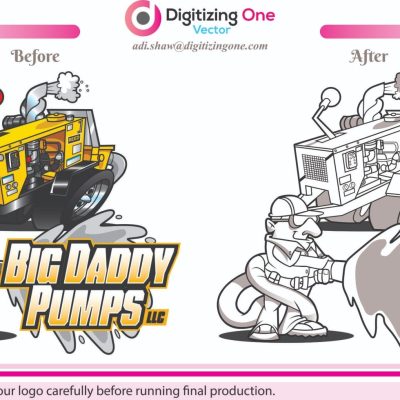Convert JPG to Vector Photoshop –
Vector Image Converter –
Raster images, such as pictures, are restricted to the number of pixels they originally contained.
When these photos are expanded, they pixelate and become blocky.
Vector images, on the other hand, are made up of mathematically determined lines and curves.
Node positions, curves, and line lengths are all stored in these files.
These photos are simply recalculated when scaled, allowing them to be enlarged without sacrificing resolution.
How to Vectorize an Image –
The process of replicating raster images in vector format is known as vector conversion.
Raster image file formats, such as jpg and png, are widely used on the internet.
Because of their crisp lines and shapes, vector graphics are perfect for logos and drawings.
Vectors may be rescaled to any size without losing clarity since they are constructed with equations rather than pixels.
While most vector graphics are created from scratch, you may “trace” JPG photos and convert them to vectors using image editing software.
Convert Bitmap to Vector Illustrator – Vector Image Converter –
The process of converting a bitmap image to a vector image is known as vectorization or tracing.
Vector images have shapes that allow computers to perform things that bitmap images cannot, such as scale them to any size without losing quality and use them to cut, stitch, paint, and laser engrave.
What is the Vector Logo –
A logo is a visual representation of a corporation that can be seen on a pen as well as a billboard.
You should have a high-resolution logo for your business, especially if you want to utilize it on large size prints in the future.
The vector format is preferred for logos because it allows them to be enlarged indefinitely.
Convert Raster to Vector Inkscape – Vector Image Converter –
Vector pictures must be made with software intended specifically for creating wire-frame-style images.
Adobe Illustrator and CorelDraw are two commercial products that are frequently used in the industry.
Inkscape, Serif DrawPlus, and Xara Xtreme are all free and open-source alternatives that may be downloaded from the Internet.
Because printers often only have one of these software packages, the file types they can print are frequently specified.
Vectorize Image Free –
It is not necessary to begin the design process on a computer.
Consider what you want your logo to convey.
Make a handful of sketches to see what looks good.
To ensure that the logo is visually strong enough to appear in only one color when photocopied, create it in black and white first.
If you wish to use a raster image for your logo, some software has a tool or plug-in that will convert it to a vector.
However, these conversions aren’t always exact, as they can misinterpret pixels or add too many nodes.
Tracing the elements, you desire from the photo is a better way to acquire the simple lines you need for a logo.
Vector Tracing Logo –
The majority of vector programs can convert vector graphics into high-resolution raster images.
To convert it to a raster image, use the “Export” feature, which is normally found under “File” in your software’s menu bar, and save it as a JPG, PNG, GIF, or TIFF.
Although all printers can read raster pictures, some prefer to work with vectors since they have cleaner lines and a smaller file size.
Save your logo in many formats to ensure that you have a variety of possibilities.
To ensure you always have a copy, back it up to a flash drive or an online cloud storage service.
Custom Vector Art – Vector Image Converter –
If you’re looking for vector conversion services in your area to help your business grow, you’ve come to the correct spot.
We can assist you in promoting your business in sophisticated ways.
Digitizing One, based in Ontario, Canada, is a prominent digitizing and vector converting company.
Our online service can be accessed from any location in the world.
We’ve been in the industry for more than a decade.
Starting at $10, you can vectorize your files.
Thousands of files have been converted flawlessly and returned to happy clients.
Furthermore, Digitizing One has a global customer.
We welcome customers from Canada, Australia, the United Kingdom, and New Zealand.
We’re only a click away.
Convert a Logo to Vector –
A brilliant staff of vector illustrators works with Digitizing One.
We can develop high-quality vector designs in a short amount of time.
The majority of the artwork is vectorized and can be completed in 2-4 hours.
Vector tracing, vector line drawing, and vector conversions are all skills that our illustrators have.
Make your business stand out in the crowd.
For further information, please contact us or visit our website.
On weekends and holidays, we are also open.
Request a quote from Digitizing One and get started on your new incredible venture.
Or contact for Designing for Embroidery & Corel Draw Logo Vector.