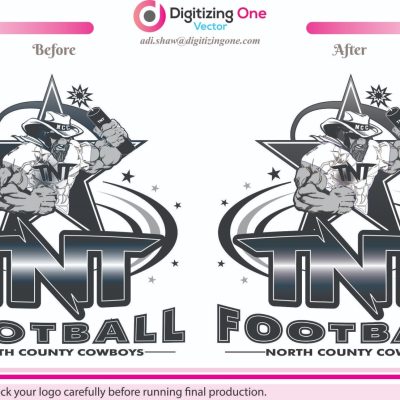What is a Vector File –
Vector File Conversion –
A vector graphics file is a picture that may be scaled up or down in size indefinitely without sacrificing quality.
There are two sorts of image files when working digitally: raster and vector.
Both sorts of images can be saved with a variety of file extensions.
It’s critical to know when to utilize which image type and which file extension to use in which situations.
The distinction between them may appear to be difficult, but it is actually rather straightforward.
Raster graphics are made up of a grid of pixels, each of which has a specific color allocated to it.
In contrast, vectors are made up of mathematically defined shapes such as lines and curves.
Vector File Photoshop –
Vector graphics can be enlarged indefinitely without losing clarity or color quality, making them ideal for projects that require high-resolution pictures.
Vector files are graphics created using mathematical methods to establish grid points.
Raster files are made up of colored chunks that are known as pixels.
Vector files are more adaptable than raster files for certain types of operations because they may be scaled indefinitely without losing resolution.
Vector Logo Illustrator – Vector File Conversion –
The main distinction between vector and raster files is their utility.
A raster file is made up of a specific amount of pixels.
If a raster file is printed at a greater size than it was meant for, it will appear grainy and pixelated because the dots that make up the image are pushed to become larger as the size of the medium they’re printed on expands.
To put it another way, don’t expect a poster-sized image from Instagram to look as sharp as it does onscreen.
A vector logo, on the other hand, may be scaled indefinitely and printed on t-shirts, pens, caps, or even scaled up to be used on billboards.
Vector File Formats List –
The following are the most popular types of vector files:
.ai is the commonly used file in print media which is short for Adobe Illustrator. It is also used in digital graphics like logos.
.eps is an older type of file which is short form of Encapsulated PostScript. It does not provide transparency as many modern file formats like .ai do.
.pds is the Portable Document Format which is made to exchange documents between platforms and it is also editable is Adobe Acrobat.
.svg is based in XML language and short form of Scalable Vector Graphics.
It is commonly used online and is both readable by machines and humans.
It’s appropriate for the web because it can be indexed, searched, and scripted.
Company Logo Vector – Vector File Conversion –
Because vectors are built on mathematics, a vector image may scale to practically any size with good resolution.
If your company logo is saved in vector format, it can easily be adjusted to fit on a billboard or scaled down to fit on a ballpoint pen or business card.
Many printing methods require vector files as input.
Vector File Logo –
We can assist you in upgrading your company’s promotion.
Digitizing One, based in Ontario, Canada, is a well-known digitizing and vector converting company.
Our online service is accessible from any location in the world.
We’ve been in the industry for more than a decade.
Your files can be vectorized for as little as $10.
Thousands of files have been converted flawlessly and returned to happy clients.
Digitizing One is only a phone call away, regardless of where you are in the United States.
Clients from all over the world use Digitizing One’s services.
Customers from all around the world are welcome, including Canada, Australia, the United Kingdom, and New Zealand.
We’re only a click away.
Vector File Logo Maker – Vector File Conversion –
Because printers often only have one of software packages, the file types that they can print are usually listed.
Adobe Illustrator and CorelDraw are two popular commercial design products.
Inkscape, Serif DrawPlus, and Xara Xtreme are all free and open-source alternatives that may be downloaded from the Internet.
There’s no assurance that you’ll have the image vectorized the way you want it after spending a lot of time and money on vector conversion.
In order to achieve seamless conversion, it’s a process that requires human interaction.
Any of your logos can be vectorized by Digitizing One to match your specific needs.
Raster to Vector Online Free –
A creative team of vector illustrators works for Digitizing One.
Vector tracing, vector line drawing, and vector conversions are all skills that our illustrators have.
We can develop high-quality vector designs in a short amount of time.
The artwork is primarily vectorized and may be completed in as little as 2-4 hours.
In addition, the quality of converted images and logos is top notch in extremely minimum rates that you’ll consider it as a free vector conversion.
Make your business stand out from the crowd.
For further information, please contact us or visit our website.
On weekends and holidays, we are also open.
Get started on your next large project by requesting a quote from Digitizing One.
Or contact for Embroidery Program & PNG to Vector File.