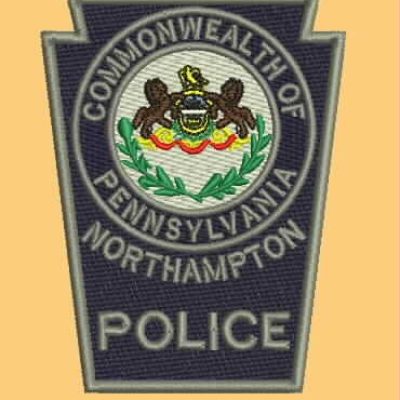Embroidery Images –
How do you Turn Image to Embroidery –
An image is a reflection of something.
However, until the previous century, most of us probably only thought of images as something we held in our hands after having them developed at the corner photo shop.
However, we have grown accustomed to seeing images on screens, whether on a computer, tablet, phone, or other device.
And in order for our gadgets to know how to display the image, that information must be kept on them.
Pixels are used to store images (such as JPGs) on computers.
A pixel is an abbreviation for “picture element.” When you zoom in on any image, you can see the individual pixels that make up that image.
JPG to Embroidery File –
The most prevalent pixel-based image file type is JPG (or JPEG).
The image you transfer from your phone to your computer will almost certainly be in JPG format.
The fact that JPGs include compression is one of the reasons they are so popular.
As a result, compared to their uncompressed counterparts, their quality is relatively excellent for the file size.
Another reason for their popularity is that they can be viewed on a web browser.
Digitize PNG for Embroidery –
GIFs and PNGs are two more common pixel-based pictures.
These can also be turned into embroidery files.
They do, however, differ from JPGs in a few ways.
Transparent backgrounds are possible in both GIFS and PNG files.
Transparent backgrounds are not supported by JPGs.
As a result, if you want to remove an image’s backdrop before converting it to an embroidery file, you’ll need to save it as a GIF or a PNG file.
Convert Image to Embroidery File –
In various respects, an embroidery file differs from pixel-based graphics.
In order for the embroidery machine to stitch out an embroidery file, it must contain the following information:
• Different color areas
• Fill pattern in and around the color sections, as well as stitch type (satin vs. fill stitch).
• Density of stitches
• Stitching start and end points in each element.
• Angle of stitching
So you can see why converting a photo to an embroidery file isn’t as simple as pressing a button.
Different types of information are contained in embroidery files than in pixel-based images.
Digitize Image for Embroidery – How do you Turn Image to Embroidery –
Because embroidery machines can’t read the same files as your computer, you’ll need to digitize your image in a format that the machines can recognize before they can work.
From the standpoint of a digitizer, this usually entails turning a JPG or PNG file of a customer’s image or artwork into an embroidery file.
The sort of embroidery machines you’ll be using will define the embroidery file type.
Auto Digitize Embroidery Software –
You’ve probably seen a video where a guy claims to be able to convert a JPG to an embroidered design in seconds.
He demonstrated how to auto-digitize a (relatively simple) image in a short video.
While he made it appear simple, he failed to mention things like stitch angles, density, pull compensation, and creating an outline. As previously stated, these parameters are critical.
Outsource Embroidery Services – How do you Turn Image to Embroidery –
To sum up the matter, the best choice for converting an image to an embroidery file is to hire an embroidery digitizer.
Professional digitizing services are made up of highly skilled individuals who can turn practically any image into an embroidered file with ease.
Buying software and digitizing it yourself is only recommended if you intend to make a career out of it and are willing to put time and money into it.
Professional digitizers, on the other hand, can complete the task flawlessly, in a very short amount of time, and at a very low cost.
Convert Image to Embroidery Pattern –
Since 2008, Digitizing One has been a leading name in the world of embroidery digitizing.
Any image, artwork, or file can be converted into the necessary file type by our highly talented digitizers and vector artists.
We have a broad international customer.
Our digitization services are both speedy and inexpensive.
The majority of logos are digitized for only $ 13.
Most of the work is converted and returned within 2-3 hours by our skilled digitizers.
Machine Embroidery and Digitizing – How do you Turn Image to Embroidery –
We never deliver anything unless we are completely satisfied with it.
Digitizing One is a company established in Canada that has been providing digitizing and vector art services for over a decade.
We create high-quality patterns for logos, caps, hats, jackets, and pockets, among many other things.
You’re only a click away from us with our online digitizing services.
Custom Embroidery Digitizing Services –
On weekdays and weekends, you can reach out to us.
We don’t take any vacations, so feel free to contact us during the holidays.
Digitizing One provides the quickest, most accurate, and least expensive file transformations.
Visit our page or give us a call for additional information.
Request a quote right now!
Or contact for Digitizing Services for Embroidery & Vectorized Artwork.